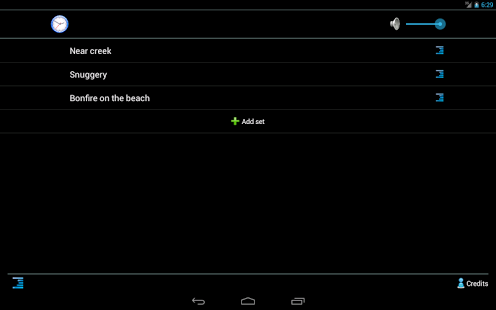Nature Sound Mixer - Demo 2.0
Free Version
Publisher Description
Allows mixing different nature sounds to create a comfortable sound atmosphere. Using relaxing sounds you can create a pleasant sound background for better mood and sleep.
Mixing different nature and animals sounds, you can surround yourself with a special atmosphere which will cheer you up, relax and sooth your nerves.
You cannot go to the country but would like to enjoy the sound of a creek? And what about a nightingale singing near the creek? And if you add a snorting horse that grazes on the nearest field? Or maybe you like to sit near the fireplace? And would like to have a cat murring nearby and listen to a rain dropping on the roof?
Our application allows creating various sound surroundings which fill you with the most pleasant feelings and emotions.
You can use the application to generate music for relaxing, resting, sleeping or creating a romantic evening. No matter where you are - if you have a Sound Mixer, you can surround yourself with a comfortable music.
This is a demo version of the application. The playing will be paused every five minutes, this restriction is absent in the full version. You can find the full version in the list of our applications, or use the search option.
About Nature Sound Mixer - Demo
Nature Sound Mixer - Demo is a free app for Android published in the Audio File Players list of apps, part of Audio & Multimedia.
The company that develops Nature Sound Mixer - Demo is eKDev. The latest version released by its developer is 2.0. This app was rated by 1 users of our site and has an average rating of 3.0.
To install Nature Sound Mixer - Demo on your Android device, just click the green Continue To App button above to start the installation process. The app is listed on our website since 2014-10-20 and was downloaded 28 times. We have already checked if the download link is safe, however for your own protection we recommend that you scan the downloaded app with your antivirus. Your antivirus may detect the Nature Sound Mixer - Demo as malware as malware if the download link to com.ewgra.soundmixerdemo is broken.
How to install Nature Sound Mixer - Demo on your Android device:
- Click on the Continue To App button on our website. This will redirect you to Google Play.
- Once the Nature Sound Mixer - Demo is shown in the Google Play listing of your Android device, you can start its download and installation. Tap on the Install button located below the search bar and to the right of the app icon.
- A pop-up window with the permissions required by Nature Sound Mixer - Demo will be shown. Click on Accept to continue the process.
- Nature Sound Mixer - Demo will be downloaded onto your device, displaying a progress. Once the download completes, the installation will start and you'll get a notification after the installation is finished.